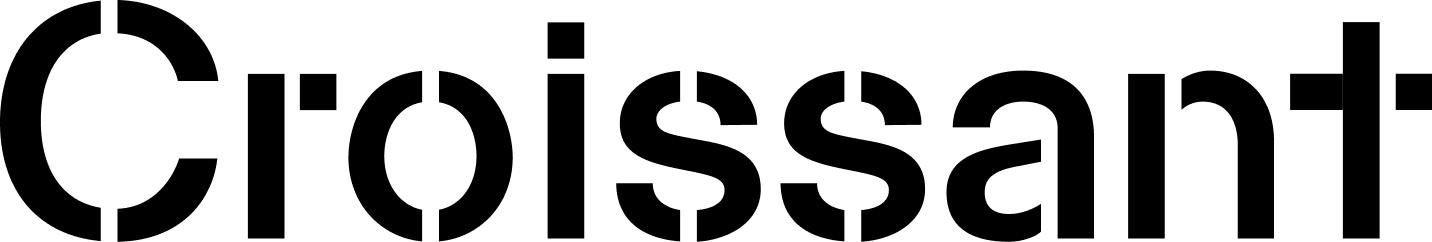Get Buybacks. Shop smarter.
Frequently
Asked
Questions
Still have questions? Visit our Help Center.
About Croissant
Croissant is a retail, resale, and social platform that rewards you for shopping smart. Earn 10% back in credit when you shop, and even more when you resell with Croissant’s buyback experience.
Croissant works through its iOS app, Safari extension, and Chrome extension for desktop. When you shop with Croissant, you earn 10% back in credit on eligible purchases and see a Buyback value at checkout showing what Croissant would pay if you choose to resell in the future. Your purchases are added to your Collection automatically. When you’re ready to resell, you can sell directly through Croissant’s buyback experience—no listings, no negotiations, and no waiting. Croissant is free to use.
Croissant is entirely free to use. We partner with retailers to offer you guaranteed resale prices and make reselling effortless. Rest assured, we protect your personal data and never sell or share it with anyone.
How Buybacks Work
With Croissant, the price you see is the price you get. Buyback prices may fluctuate over time based on resale market dynamics, but the price that’s active when you click “Sell” is the amount you’ll be paid out. Buyback values can range from 20%–75% of the original retail price, with most typically falling around 35–40%, depending on the brand, category, and item. Buybacks are paid out in Croissant credit.
Croissant offers Buybacks on a wide range of categories including ready-to-wear, accessories, footwear, vintage, and more. In general, items must be resellable and valued at $100 or more, cannot exceed $10,000, and exclude certain categories like underwear, lingerie, and socks. To receive a Buyback on future purchases, you must shop with Croissant at the time of purchase.
Rewards
When you shop with Croissant, you can earn 10% back in Croissant credit on eligible purchases by activating Croissant through the iOS app, Safari extension, or Chrome extension at checkout.
After checkout, rewards appear as pending for approximately 45 days to allow time for returns, cancellations, and retailer confirmation. Once this period is complete, your credit becomes available to use.
Once available, you can convert your Croissant credit into a gift card to spend with select Croissant partners.
Yes. Some purchases are eligible for both 10% rewards and a Buyback, allowing you to earn credit when you shop and resell later through Croissant.
Using Croissant
Your Collection represents the resale value of the items you own, including purchases made through Croissant and items you’ve imported during setup. When you sell from your Collection, your payout comes in the form of Croissant credit.
Install one of Croissant’s browser extensions, available on Chrome for desktop and Safari for iOS. When you shop at Croissant’s retailer sites, the extension displays guaranteed resale prices as you browse. When you activate the extension at checkout, the extension automatically adds them to your Collection, which you can sell whenever you are ready.
Yes. As part of account setup, you can sync your Gmail to import eligible purchases from the past five years that weren’t made with a Croissant extension. We’ll assign resale values to those items so you can get started building your Collection and even sell them for store credit. Importing items is meant to help you begin, but it won’t capture every purchase. The only way to guarantee a Buyback on future purchases is to shop with Croissant’s extensions at the time of purchase.
Croissant supports shopping across a wide range of leading brands and retailers, including Bergdorf Goodman, Bloomingdale’s, COS, FWRD, Isabel Marant, Moda Operandi, Mytheresa, Neiman Marcus, Nordstrom, Reformation, Revolve, and many others.
Croissant includes social features designed for discovery and inspiration. You can follow people you trust, see shared activity like items added to Collections, and discover popular products and brands across Croissant. Purchases and Collections are private by default unless you choose to share.
No. Your Collection isn’t a marketplace. If you choose to sell an item, you sell directly to Croissant through the buyback experience—not to other users.
Selling with Croissant
To sell, click “Sell”, select the items you want to ship, choose a carrier, and drop them off using the provided instructions. Once your items are received and verified, your Croissant credit payout is processed—typically within a few business days.
Items must be authentic, clean, and in gently used condition. Items that don’t meet resale standards may be returned or donated, and in some cases a revised Buyback price may be offered.
After Croissant receives, verifies, and pays for your items, they may be listed in the Croissant Warehouse, Croissant's curated resale store featuring authenticated inventory.
Data and Support
Croissant only collects information needed to provide and improve the experience and never sells your data. For more details, see our Privacy Policy.
You can reach our support team anytime at support@croissant.com.
If you’re looking for additional details, you can explore more articles in our Help Center, where we cover common questions and product updates in depth. If you still need help, our support team is always happy to assist at support@croissant.com.
Newsletter
Subscribe to our newsletter—get shopping insights, intel on sales, collabs and drops, peeks into our users' collections, and more.
Partner With Us
Capital